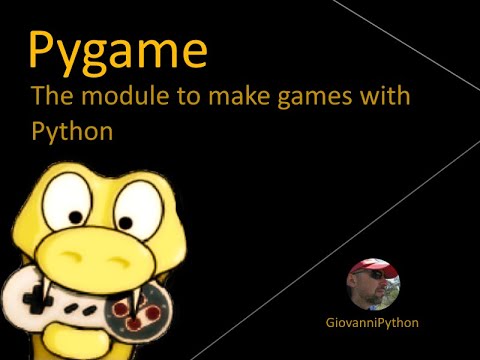Support the stream:
Today we are going to start a 15 minutes session of live coding with pygame everyday.
Let’s go
This is the code
import pygame
pygame.init()
# ==================== the screen surface ===================
screen = pygame.display.set_mode((400, 400)) # window
width, height = screen.get_size()
clock = pygame.time.Clock()
# ============== the player (a little surface) ==============
square = pygame.Surface((20, 20))
square.fill((255, 0, 0))
w, h = 100, 100 # inital position of the player (square)
# directions
right, left, up, down = 0, 0, 0, 0
speed = 5
# Infinite loop ======== Game loop ========================
while True:
if left and w > 0:
w -= speed
elif right and w < width - 20:
w += speed
elif up and h > 0:
h -= speed
elif down and h < width - 20:
h += speed
screen.fill(0) # clear screen
screen.blit(square, (w, h))
# close button
if pygame.event.get(pygame.QUIT):
break
for event in pygame.event.get():
# key pressed
if event.type == pygame.KEYDOWN:
if event.key == pygame.K_RIGHT:
right, left, up, down = 1, 0, 0, 0
elif event.key == pygame.K_LEFT:
right, left, up, down = 0, 1, 0, 0
elif event.key == pygame.K_UP:
right, left, up, down = 0, 0, 1, 0
elif event.key == pygame.K_DOWN:
right, left, up, down = 0, 0, 0, 1
if event.type == pygame.KEYUP:
right, left, up, down = 0, 0, 0, 0
clock.tick(60)
pygame.display.update()
pygame.quit()
Twitter: @pythonprogrammi - python_pygame